Face Authentication
Introduction
Face Authentication entails the enrollment and verification of an individual's identity to authenticate their facial features. This process integrates multiple capabilities, including liveness detection and face comparison, ensuring a smooth and efficient experience. It serves as a critical security measure across various sectors, such as account login and online payments, enhancing both user convenience and safety.
Product Features
| Product Name | Suitable Scenarios | Product Features | Configurable LivenessType |
|---|---|---|---|
| Advanguard Face Authentication Standard |
1.Basic Compliance 2.High Passrate 3.Acceptable Accuracy |
1.Face Capture 2.Liveness Detection 3.Simple Device Security Detection 4.Face Comparison |
1.SILENT 2.ACTION 3.DISTANT_NEAR 4.DISTANT_NEAR_ACTION |
| Advanguard Face Authentication Pro |
1.Strong Compliance 2.Enhanced accuracy |
1.Face Capture 2.Liveness Detection 3.Deeper Device Security Detection 4.Deepfake Detection 5.Risk Control Strategy 6.Face Comparison |
1.SILENT 2.ACTION 3.DISTANT_NEAR 4.DISTANT_NEAR_ACTION |
Note:
- the two products share same integration steps.
- assign the
productLevelin Generate URL API to choose a product . - the
productLevelonly affects Face Verification.
- assign the
- For valid values of
livenessType, please refer to Liveness Type List.
Access Modes
ADVANCE AI Face Authentication provides two access modes:
- Web SDK (H5) mode: Provides Web SDK (H5) and server-side API, supports mobile browsers on Android, iOS, and PC systems.
- Mobile SDK: Provides Mobile SDK and server-side API, supports Android and iOS apps.
Integration
Integration Steps
There are some steps to integrate the Face Authentication Service.
Face Enrollment
- Request Save Enroll API to enroll face images for subsequent face verification.
- If there are business requirements, you can use the following APIs to manage enrolled face images:
- Get Enroll API : retrieve enrolled face image information.
- Delete Enroll API: delete enrolled face images.
Important Note: AAI Identity Verification Product Automatic EnrollmentWhen you use AAI Identity Verification Product and prefer not to manually enroll face images through Save Enroll API (where overallResult = 'PASS'), you may contact the AAI team for automatic enrollment assistance. The automatic enrollment process typically completes within 10 minutes, after which you can proceed directly with face verification without manual enrollment steps.
Face Verification
- Request Generate URL API to get a “signatureId”.
- Integrate the relative SDK for Web SDK ( H5 ) or Mobile SDK (Android, iOS, Flutter, React Native).
- Request Get Result API to get the verify result and its corresponding image with
signatureIdreturned from step 1 as request parameter.
Integration FlowChart
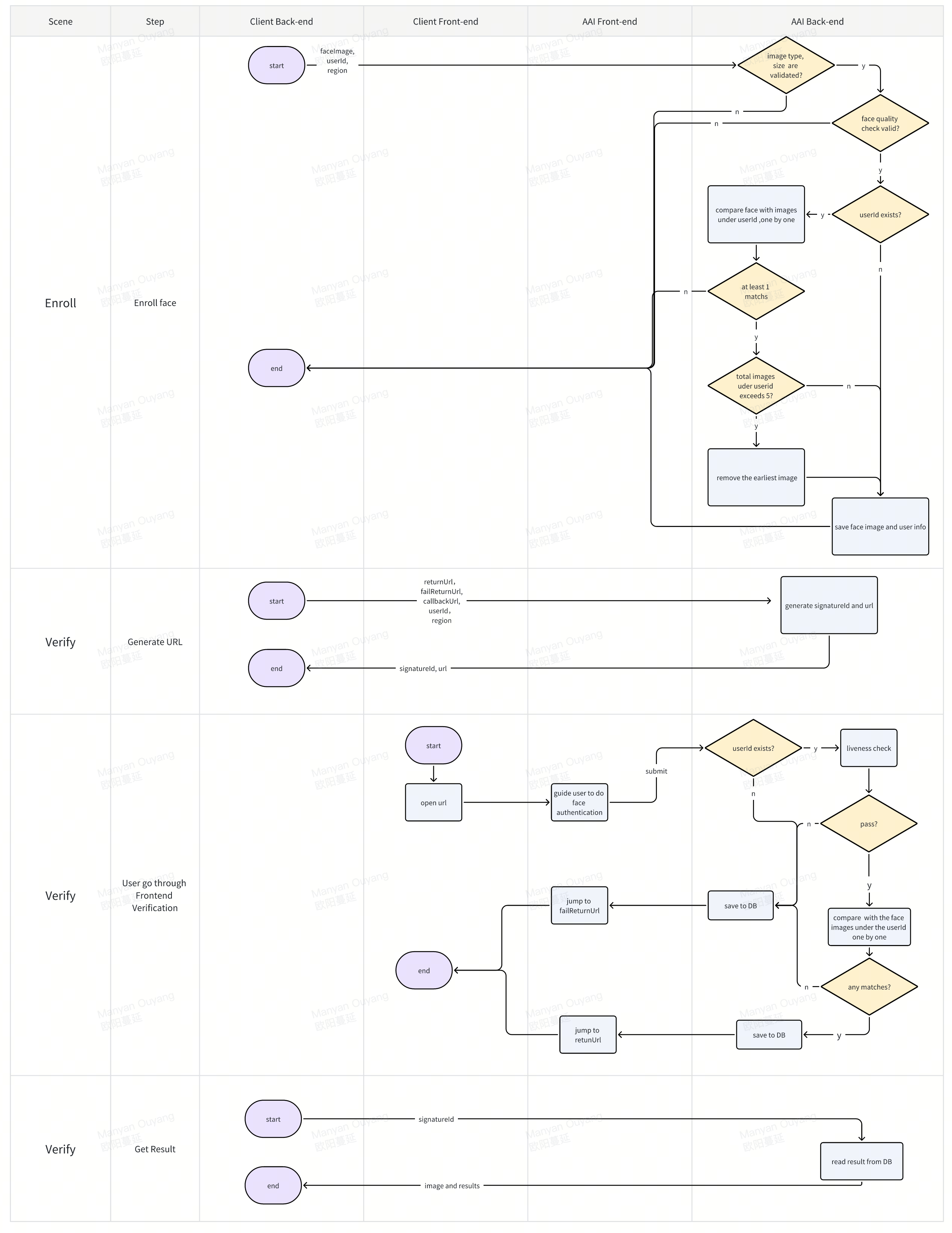
Appendix
Frontend Integration
- Web SDK (H5)
- Mobile SDK
Backend Integration
Updated 3 months ago
